Almeza MultiSet provides an automatic program installation solution, and this manual will help guide users through the process.
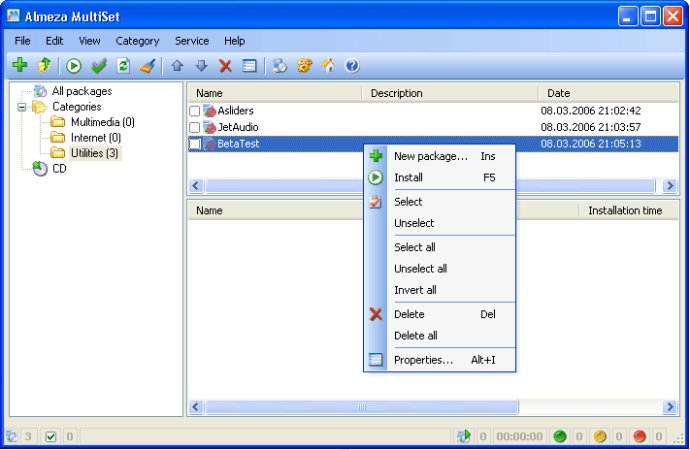
MultiSet automates the entire program installation process. It runs the installation program, clicks necessary buttons like "Next," "I Agree...", "Finish," and so on, specifies the destination folder, enters necessary values during the installation, and registers the program information (key, user name, etc.). With MultiSet, not only can you rebuild systems quickly, but it can also reduce the time spent on installs by up to 90%.
The software is intuitive and easy to understand, making it an essential tool for both novice and experienced users alike. It's also an excellent administrative assistant that can quickly reinstall programs, with the added bonus of being fantastic value for money.
MultiSet includes a range of impressive features. For instance, it optimizes full program installation, which means there's no need to write a string of code or script. Creating an automatic installation package is a cinch: just enable recording mode in MultiSet and install the application as usual. The resulting installation package requires no extra actions or scripts, making the process hassle-free.
Another great feature is the ability to create your installation/system disks (CD/DVD). The software will run the installation program, click the necessary buttons, specify the destination folder, enter the necessary information and reproduce all your actions. The added advantage is that the process is much faster.
In conclusion, MultiSet is an incredibly valuable tool for anyone looking to streamline program installations. It reduces the time taken for installs and eliminates the need for coding or scripting while also being simple and intuitive to use. Plus, with its useful features, MultiSet is a must-have for anyone that needs to carry out repeated software installs.
Version 1.0: new release