This software enables batch scanning of books or series of documents. It can perform page splitting, cleaning, trimming, straightening and more with exactitude and ease. Simple OCR, sophisticated PDF generation and image conversion features are included for efficient processing.
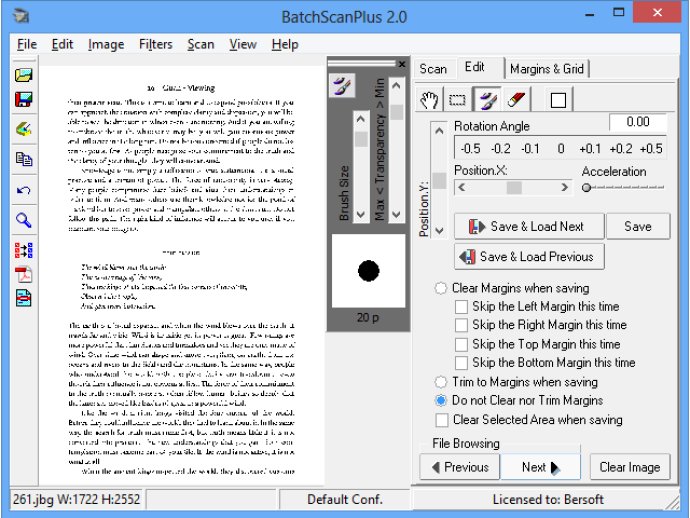
One of BSP's strengths is its ability to eliminate the dreaded black area in the book gutter and perimeter, while also automatically removing noise from black and white or grayscale images. This feature is incredibly convenient and saves you a lot of time.
Furthermore, scanning two pages at once is a breeze, since BSP rotates and saves each scan as two files, while still keeping the numbering right. This means that you can scan your books or documents quickly and easily without worrying about losing the order of the pages.
When using flatbed scanners, you're often required to place the book in the same position every time you scan it and press it down constantly. Even when you do this, images can still move, which can make automatic cropping much harder. But with BSP, the software supports both automatic cropping and a fast method to adjust each page in a semi-automated way that allows for exact and fast page processing, making your life much easier.
BSP also includes simple OCR, sophisticated PDF generation and image conversion features, making it a well-rounded and versatile software. Additionally, it supports both TWAIN and WIA scanners, so you can use the scanner that works best for you.
Overall, BSP is an excellent solution for the woes of scanning books on flatbed scanners. Its features and convenience make it a worthwhile investment for anyone who needs to scan books on a regular basis.
Version 2.04: N/A
Version 1.32: N/A
Version 1.31: N/A
Version 1.29: N/A
Version 1.26:
Improved image information dialog.
Small improvements in different parts of the program.
Fix: Grayscale JPEG images are saved correctly now.
Version 1.23:
New Clone Brush tool.
New tool properties floating panes.
New Image > Mode menu for changing the image color depth.
Renovated interface.
New Adjustment Toolbar Tab, for cleaning the image's background.
Sharpening and softening filters.
Improved Batch Conversion window.
Version 1.21:
Brings to the front the Message Dialog that asks permission for overwriting files while scanning.
Fix: When deleting files, if there is no next or previous file, no error message appears.
After saving the current settings to a file, when BSP is closed it will ask if the settings file is going to be
Version 1.0: N/A