Explorer for Outlook Express allows users to manage E-mail messages and folders in a similar way to Windows Explorer. Drag and drop selected messages or folders, copy, move or delete using the clipboard.
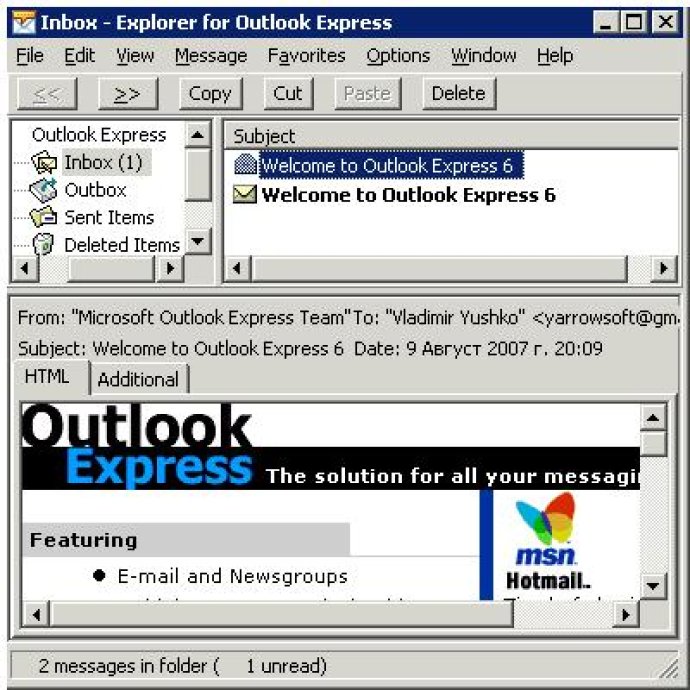
This software brings a new level of flexibility to your e-mail management by allowing you to open multiple message windows, and copy or drag messages between them as needed. You're no longer limited to a single window, giving you greater control over your messages.
One of the key features of Explorer for Outlook Express is its ability to filter out advertising signatures from your messages. This powerful analysis algorithm can detect and remove ads, giving you a cleaner inbox. Additionally, the message editor can even mark cited text with an italic font, making it easier to keep track of important information.
Overall, Explorer for Outlook Express is a robust technology that makes managing your e-mail easier than ever. So if you're struggling to stay organized and filter out unwanted messages, this software may be just what you need.
Version 3.88:
1. New dialogs "Copy to.." and "Move to.." has been added
2. Works with national charsets has been improved
3. Small bugs fixed.