The IncrediMail to Outlook Converter is a simple and speedy tool that quickly imports IncrediMail emails, message stores, and attachments into Outlook. With just a few clicks, users can run the software to find the necessary patches and make the transfer in seconds.
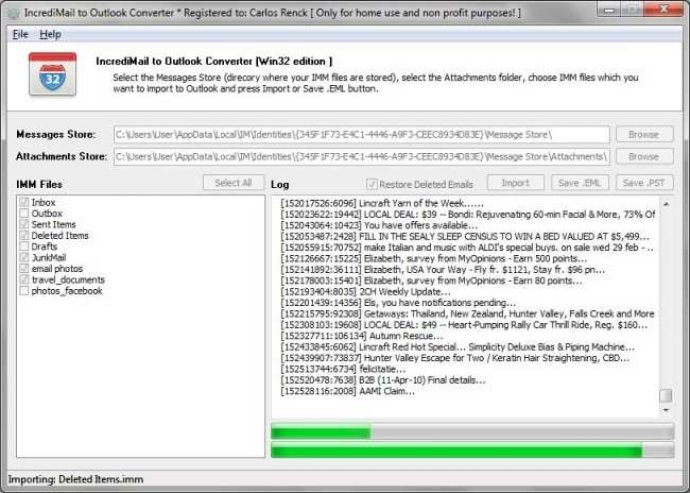
The software is easy to use and fast, making it an ideal tool for anyone looking to save time while also ensuring that their emails are streamlined. Just run the software, and it will take care of finding the necessary patches to IncrediMail emails storage, message store .IMM files, and attachments. IncrediMail stores email attachments separately in a special indexed directory, but with this software, you won't need to worry about that as it will take care of it all for you.
You can even change the selection of .IMM files if you want to exclude some storages from import (such as a deleted items folder), and press the Import button. The software will then connect to Outlook, create separate folders for each IncrediMail storage, and transfer emails from IncrediMail storage into Outlook. The demo version of this software imports all IncrediMail emails from selected .IMM files, but changes to and from fields to demo text and adds demo text to the email body.
To remove all demo restrictions, you may register IncrediMail to Outlook Converter. Downloading and trying the best in class IncrediMail Email Converter is easy, as the free version of IncrediMail to Outlook Converter allows you to import all selected IMM files emails to Outlook, but replaces some email tags with demo text. If you want to remove this restriction, you can simply purchase the license. Overall, this software is an excellent addition to anyone's email management system, and it comes highly recommended for those who are looking to streamline their email process.
Version 7.1.0: Program release