This software is a useful DICOM file viewer that enables users to view, capture and save static, animated and clipboard images from dcm, dic and dc3 files. It's a free and easy-to-use tool.
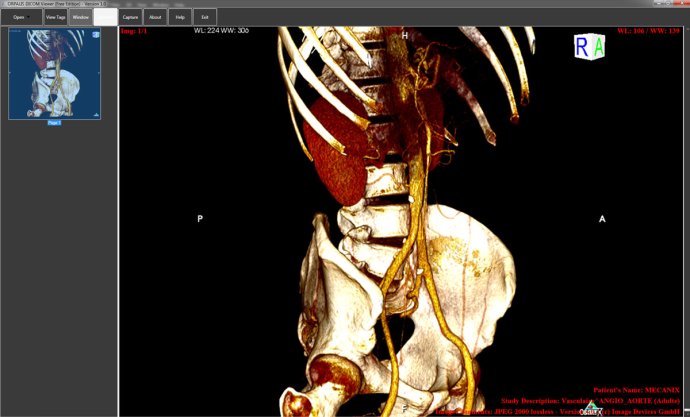
This software includes many features that make it user-friendly and valuable for any medical professional. One of its primary features is the ability to support all DICOM file types from version 1 to version 3. Additionally, it supports DICOM files with multiple embedded images. The interface is designed to be simple and intuitive, making it easy to use for anyone. It features multithreaded files loading, and allows for the loading of single DICOM files or multiple files located in the same folder.
One of the most significant benefits of the ORPALIS DICOM Viewer is the ability to view all attached tags, which include Patient, Study, Physician, and Image. The software also boasts of features such as Window Level (WL) and Window Width (WW) adjustment by mouse interaction, a series of frames animated in loop mode, and multiple frames exploration via a thumbnail viewer using the scrolling feature. The software allows for image capturing for paste, which is a great feature for medical professionals.
In summary, the ORPALIS DICOM Viewer is an excellent software that offers an array of features to make viewing DICOM files simple and efficient for medical professionals. The software is easy to use and navigate, with an intuitive interface that anyone can understand. Additionally, it supports all DICOM file types, allowing users to explore them fully. We highly recommend this software to anyone who needs to view DICOM files in their work, or anyone who wants to explore this format.
Version 1.1.2:
- Support for all DICOM file types from version 1 to version 3.
- Support for DICOM files with multiple embedded images.
- Simple and intuitive interface.
- Multithreaded files loading.
- Single DICOM file loading or multiple files loading located in the same folder.