This free PDF viewer software for Windows 10 allows users to open, review, print and convert Adobe PDF files to various file formats, including TXT, BMP, JPG, GIF, PNG, WMF, EMF, EPS, and TIFF. It supports zooming, page rotation and PDF slide show.
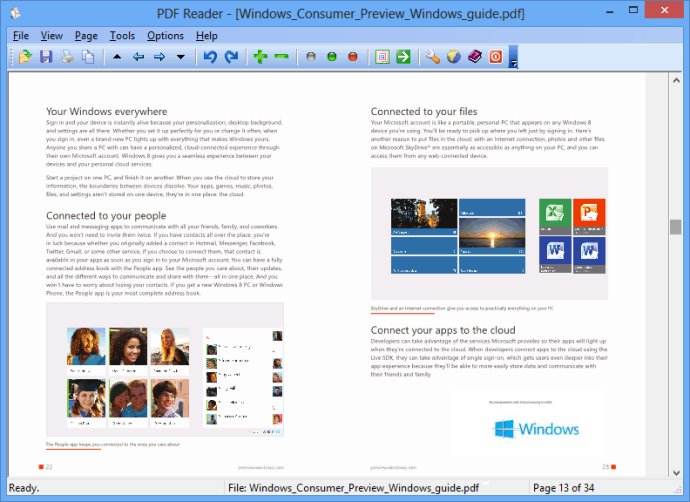
One of the standout features of this software is its ability to zoom in and out and rotate pages. You can even view PDFs as a slideshow, just like you would with a PowerPoint presentation. And the best part? PDF Reader for Windows 10 loads quickly and seamlessly, making it a breeze to use.
This software is fully certified for Windows 10, and it works equally well on both 64-bit and 32-bit systems. You can also install it on other operating systems, including Microsoft Windows 8.1, 8, 7, Vista, and XP, as well as Microsoft Windows Server 2015, 2012, 2008, 2003, and Home Server.
One of the biggest benefits of PDF Reader for Windows 10 is that it is not a Metro UI application, which means you don't have to switch between the classic Windows Desktop and Metro UI just to open or view a PDF file. Additionally, you can even associate the software with the PDF file type on your system.
Overall, PDF Reader for Windows 10 is an excellent choice for anyone in need of a high-performance and versatile PDF viewer. And the fact that it's freeware with no strings attached just sweetens the deal even more.
Version 1.02: 100% Freeware, fast viewing, reliable reading