Photo Gadget Viewer is a fast, free and user-friendly Windows software that allows users to browse digital photos with ease. The software supports various image formats including JPG, BMP, TIFF, PNG, PCX and TGA, and features a thumbnail view, keyboard shortcuts, and mouse wheel.
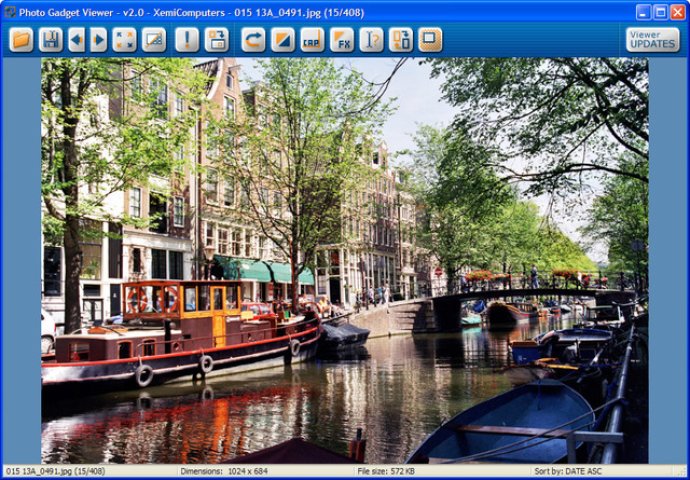
The program's mouse wheel functionality further enhances user experience, making it easier to quickly scroll through photos. In addition, the thumbnail view shows all the photos within a folder, making it easy for users to find the image they're looking for. For those who prefer full-screen viewing, simply double-clicking on a photo brings it to full-screen view.
To make things even better, the program's auto-rotate option based on EXIF is enabled by default, saving users the trouble of manually rotating photos. When opening multiple photos, the program only browses through the selection chosen by the user.
Sorting photo files is also a breeze with Photo Gadget Viewer's options to sort by name, date, and size. Additionally, users can open photos in external programs, make a copy of a photo, or convert it to a different file format using the Save As option.
The program is highly customizable as well, with a settings dialog that lets users select the photo file extensions they want associated with the program. With support for popular photo formats such as JPG, BMP, TIFF, PNG, PCX, and TGA, Photo Gadget Viewer offers a robust platform for photo browsing.
Version 2.0: Version 2.0 features thumbnails view for all photos in a folder and adds "save as" and "open with external program" options.
Version 1.2: Version 1.2 features auto-rotate based on EXIF, sorts image files by name, date or size and works with JPG images even quicker than before.
Version 1.0: N/A