TypeButler simplifies typing of commonly used texts, via quick access to frequently used words, sentences and paragraphs. It allows for easy organization of text blocks in a user-friendly menu structure.
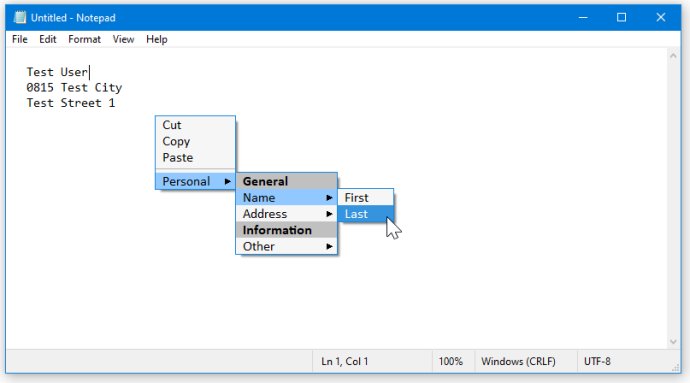
Using TypeButler can help you save time and reduce the risk of typos, as you no longer need to type out the same text repeatedly. Instead, you can store it in the program's menu structure and select it with a single click.
One particularly useful feature of TypeButler is its ability to type text into any program. Additionally, the software can simulate complex key combinations and replace typed texts on the fly. This can help you streamline your workflow and avoid wasting time on repetitive tasks.
Beyond its core typing functions, TypeButler also offers a range of customization options. You can assign functions to mouse buttons or the mouse wheel, replace key combinations with others, and even enable mouse wheel acceleration and scroll navigation for faster document navigation.
Overall, if you're looking for a software tool that can help you improve your typing efficiency and reduce the risk of errors, TypeButler may be a good choice. With its customizable features and broad range of applications, it's a versatile tool that can streamline many aspects of your work.
Version 1.0.0: New features and bug fixes.