Fast Screen Recorder is a top-rated recording software for your computer. With this program, you can capture your gaming sessions, online classes, and meetings effortlessly. It also allows you to create self-tutorials or record any screen activity with ease.
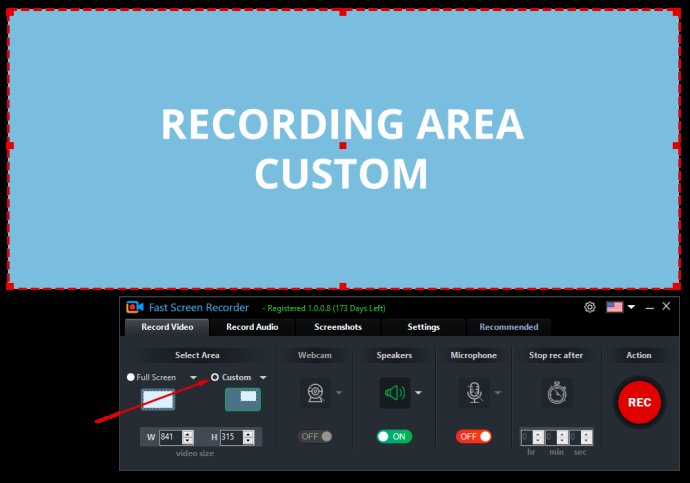
FastPCTools Screen Recording tool comes with a multitude of features that allow you to capture your screen video with a speaker and microphone. You can even choose a custom area selection on your computer screen or select from some default sizes. Full-screen area selection is also available with two options, one with Taskbar and one without.
One of the most noteworthy features of this software is its ability to record speakers. This option can be turned on and off, and you can easily select the speaker you want to use by clicking on a small down arrow near the icon. The same is true for the microphone recording feature. With the option to stop recording after a preset time, users can easily auto-stop their recording at a pre-defined point.
To begin recording, all you need to do is select the recording action button on the interface. Once clicked, the recording will start displaying the action you've specified. Additionally, FastPCTools Screen Recording software also allows you to record only the audio that is playing on your PC, with or without a microphone as per your requirement.
In conclusion, Fast Screen Recorder for PCs is an outstanding and lightweight software that's perfect for any Windows user who needs to record their screen activity. It's user-friendly and modern interface combined with its impressive features makes it a top pick in the screen recorder category.
Version 1.0.0.51:
Fast Screen Recorder 1.0.0.51
- Recorded Video can be converted into MP4.
- Set Frame rate as required for record gameplay.
- Multi-screen Recording and screenshot capture feature.
Version 1.0.0.41:
- Fix some minor issues.
- Fix User reported issues.
Version 1.0.0.30:
- Recorded Video Save Fast
- Add a new feature to capture screenshots.
- Fix some minor issues.
Version 1.0.0.24:
- Recorded Video Save Fast
- Add a new feature to capture screenshots.
- Fix some minor issues.