JpegGuard is encryption software designed to protect JPEG images from unauthorized access. It encrypts all .JPG and .JPEG files on the user's computer, ensuring that only authorized users can view them, thereby avoiding potential embarrassment.
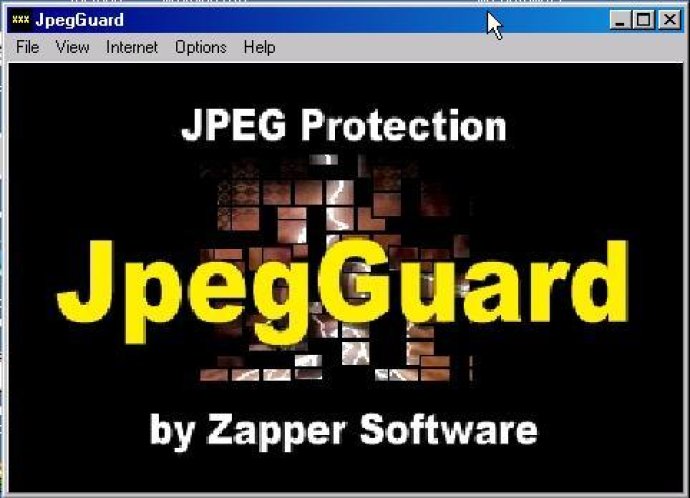
The program works by scanning your entire hard drive (or selected folders) and allowing you to encrypt the .JPG and .JPEG file extensions. Once encrypted, the files are assigned an extension of .XXX. There are seven basic screens (forms) included in the system to enhance user-interaction. These screens include Image, Image Properties, Image Options, Password, Search Files, List JPEG, and List XXX.
The Image screen displays regular or encrypted JPEG files, while the Image Properties screen displays the width, height, size, and filename of selected images. On the other hand, Image Options screen allows you to alter the image attributes, while the Password screen enables you to encrypt and decrypt files securely using a password. The Search Files screen allows you to search for both JPEG or XXX file types, while the List JPEG and List XXX screens display a list of all the JPEG and encrypted JPEG files found during the last file search.
It is important to note that you must use the same password to view the .XXX encrypted JPEG files that you assigned to them during encryption. By using JpegGuard, you can protect your children from porn and yourself from any embarrassment. If you have porn on your hard drive, then you need this product to keep it safe and secure. Overall, JpegGuard is an excellent program for anyone who wants to protect their JPEG images and avoid embarrassment.
Version 1.2: N/A