PloComp allows up to 20 HPGL, vector, and image files to be viewed, printed, or exported to various file formats including DXF, DWG, and JPEG. Its features are comparable to 2D-CAD, with advanced input and editing functions available.
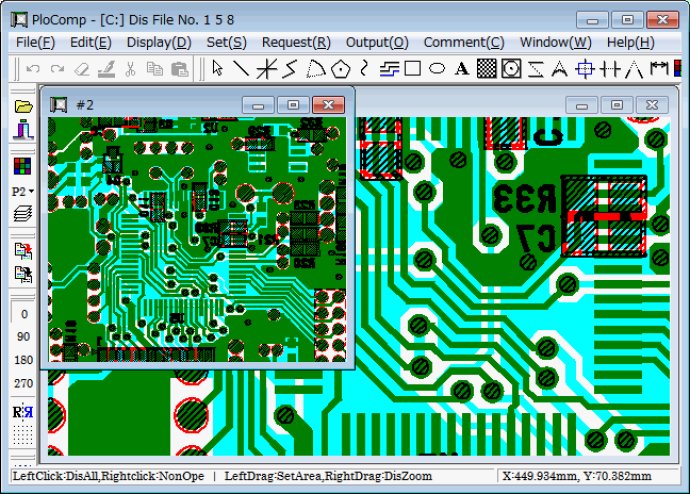
This software supports a wide variety of file formats for both input and output, including HPGL, HP-GL/2, HP RTL, PDF, DXF, DWG, GERBER, NC-Drill, IGES, SXF, EMF, TIFF, JPEG, Bitmap, PCX, FPX, GIF, and PNG.
One of the most impressive aspects of PloComp is its high-speed display of vector drawings, which makes it easy to see even the most complex designs. It also offers many commands for display, to help you customize your viewing experience.
With PloComp, you can display up to 20 drawings at once, either in piles or arranged side by side. You can turn the display on or off for each drawing individually, depending on your needs.
Comparing two drawings is simple thanks to PloComp’s automatic cloud marking feature for changing areas. You can also change the color and width of lines, switch between black and white and color display modes, change the background color, and turn individual pens on and off.
Other features of PloComp include the ability to rotate and mirror your drawings, display thumbnails, and change font types. You can also measure coordinates, length, area, line width, and angle, search for connected lines, and edit comments.
In terms of editing capabilities, PloComp offers a wide range of tools. You can edit individual elements or select rectangular or polygonal areas. You can move, copy, or delete elements, change properties, trim lines, and even create macros.
Overall, PloComp is an excellent software for anyone who needs to view, compare, or edit multiple drawing files. Its advanced features and intuitive interface make it easy to use, and its versatility means it can handle a wide range of file formats and editing tasks.
Version 11.0:
(1) Compatible with Windows 11.
(2) Code signing was added.
Version 10.1:
You can select paper standard (ISO A, ISO B, JIS B, ANSI, ARCH), and can output.
The paper size is displayed in the Preview Window at printer output.
Automatic scaling is performed when the printer outputs in automatic paper selection and the drawing area is larger than the maximum paper.
Version 10.0: Comment function was greatly improved just like 2D-CAD. It corresponded to input and output of DWG and SXF file. Together with major improvement of change area search, processing speed was raised by about 5 times.