WPanorama is a software that allows for the display of panoramic images in a scrolling format on the screen. It supports both JPG and BMP picture formats, and offers additional features such as a screen saver mode, full screen view, mini slide show, and the ability to insert panoramas into movies.
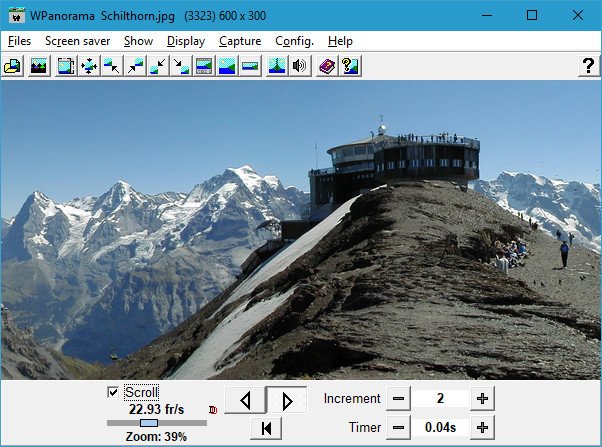
Other features that come with WPanorama include 360 deg. continuous scrolling, full screen view, mini slide show, back and forth scrolling for non-360 degree panoramas, mirror effect and various stretch filters. It also offers the ability to associate music in .wav, .mp3 or .mid format with each panorama and displays the panorama's location on a map. The software also allows for panorama descriptions and search capabilities by keywords.
WPanorama is fully equipped with useful options, such as optional new version notifications at startup and the possibility to disable the screen saver while running. The help panel is very extensive and a context help system and a FAQ assist in navigating the software efficiently. Overall, WPanorama is a useful software for anyone who wants to enjoy the beauty of panoramic images.
Version 13.3.2: New hotkey for panorama search, help item correction
Version 13.2.1: Option to use global stretch filter, panorama show improvements, option to simplify virtual screen settings interface, help function improvements, minor bugs correction.