This software boasts the world's largest collection of Freecell Solitaire games, with 62 to choose from, including 48 new games.
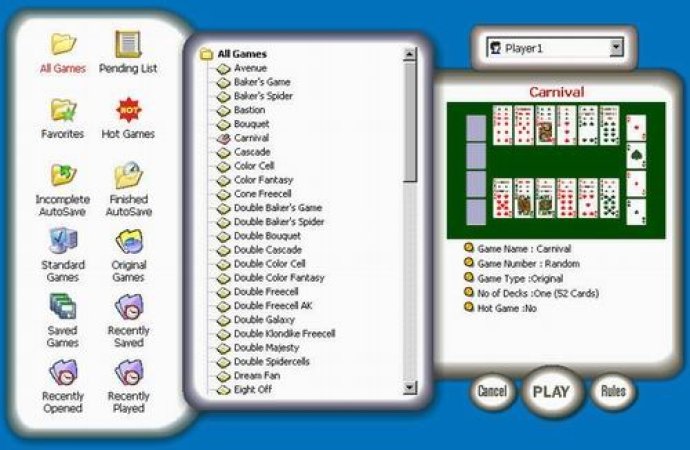
In addition to the games themselves, Freecell Collection offers a host of features that enhance the playing experience. There are so many customization options, such as the ability to change background textures, colors, and pictures, as well as modify card decks. Players can choose from 999 trillion shuffles, select card speed, and enjoy an autoplay feature. You can even pause games and use a moves manager if you need to step away from your computer.
As someone who often juggles multiple games at once, I was thrilled to discover the "pending list" feature. This allows you to move incomplete games to a separate list, so you can easily keep track of them and pick up where you left off. Additionally, you can monitor games using various player, date, and game-wise statistics. which come with charts and summaries so you can easily track your progress.
To top it off, Freecell Collection also includes a recent games list, history of games played, and a high score leaderboard with stats based on score, moves, time, and more. You can even export your statistics if you'd like to track your progress over time.
All in all, I enjoyed my experience with Freecell Collection. It's a comprehensive solitaire software that offers a plethora of unique games and customization options. The only downside is that it's only available for Windows OS.
Version 7.0: Enhanced Graphics and Animation
Version 6.0: Enhanced Graphics and Animation