Easily transfer your data and contacts to a new device with support for multiple types of phones and smartphones.
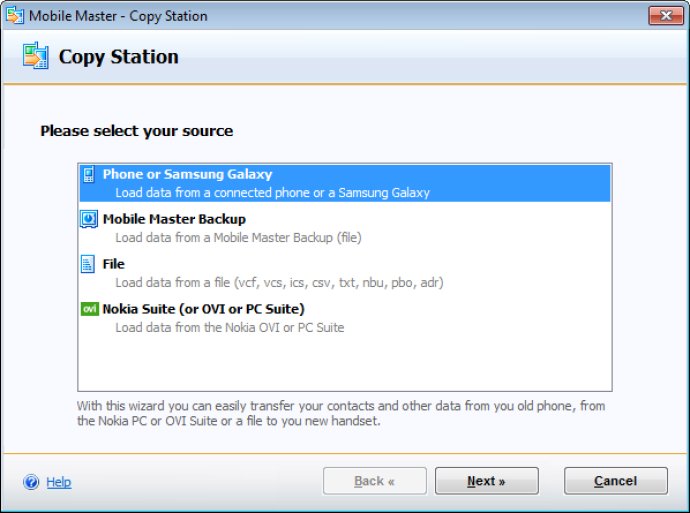
The transfer process is made easy thanks to a wizard that guides you through each step. You can load data from your old phone's vCard file, csv/txt file, or even a Nokia Backup (nbu) file. You can import contacts from various sources including iPhone/iTunes/iCloud or Nokia (PC/OVI) Suite.
This software also allows you to save any contacts you want to a vCard file which can be used to import your contacts onto various smart phones. You can even transfer your contacts via email, Dropbox, or memory card to your new phone.
With multiple options for connecting your phone to the software - cable (USB or serial), Bluetooth, or infrared - you won't have to worry about any limitations. No matter the phone, it's likely supported - over 400 handsets are compatible! From Nokia to Samsung to Sony Ericsson and even newer devices like the Samsung Galaxy with Android.
Additionally, this software can help install any required USB drivers. And with the option to wirelessly copy your contacts to your iPhone or Android smartphone via the internet (e.g. file or mail), you will have a seamless transfer experience.
Overall, if you need to transfer your contacts to/from your iPhone, Android phone, new cell phone or another smart phone, this software is a reliable and user-friendly option.
Version 9.1.0:
Update for Gigaset DECT handsets
Done several modification for latest Windows 10/11, e.g. Bluetooth pairing, searching for phones
Some little improvements